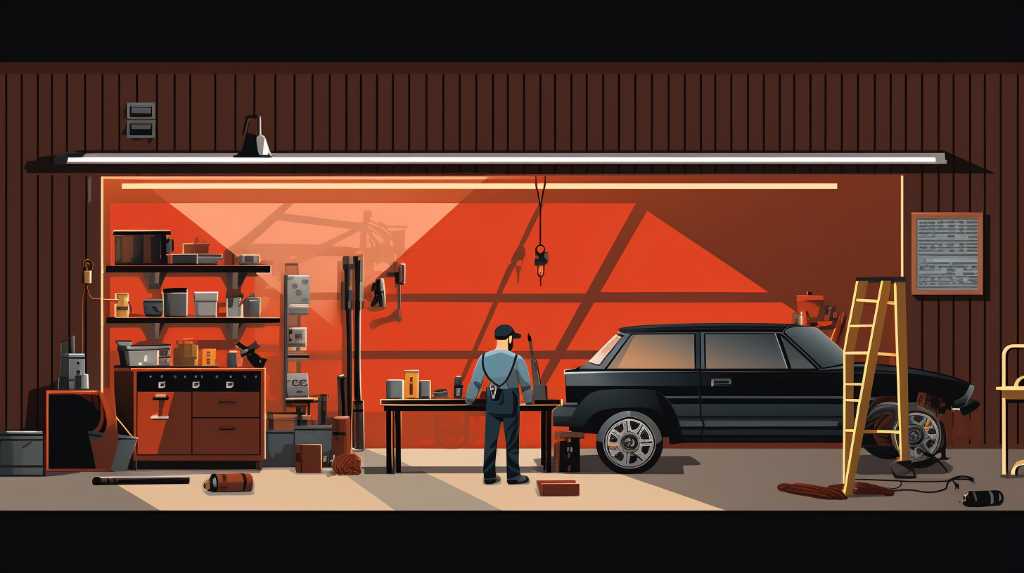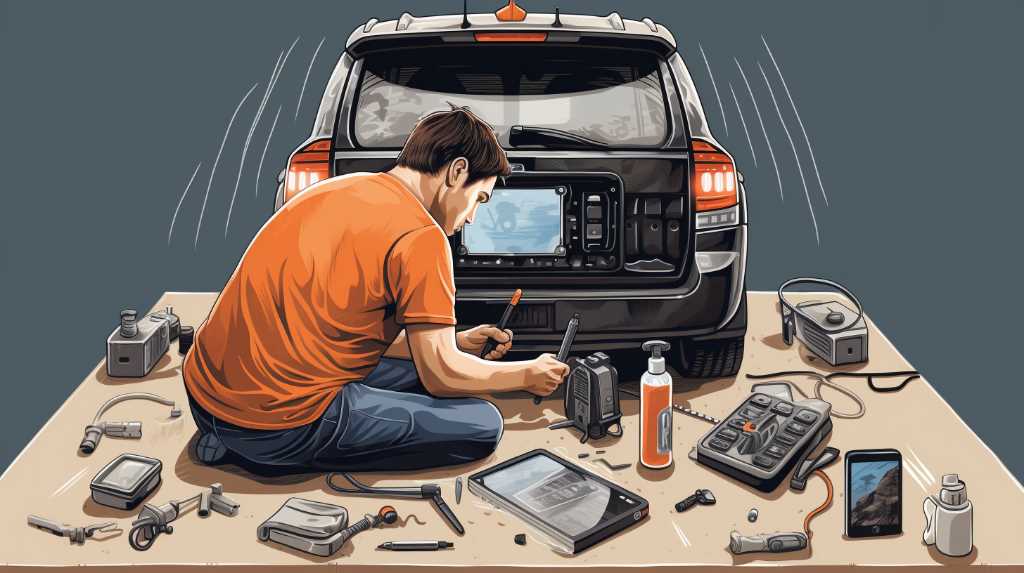You might think installing a backup camera is too complex, but you’re more than capable with the right guidance. This compilation of expert tips is designed to take you through the process, ensuring you can increase your vehicle’s safety features with confidence.
We’ll cover everything from selecting the best tools and materials to the intricacies of wiring your camera for optimal performance. You’ll learn the most effective camera mounting techniques to get a clear view of what’s behind you, and we’ll walk you through system testing and calibration to guarantee accuracy. By the end of this guide, you’ll have mastered your backup camera setup, turning a daunting task into a rewarding DIY project.
Key Takeaways
- Enhancing vehicle safety by reducing blind spots and preventing back-over accidents
- Clearer view of what’s behind the car compared to mirrors
- Increased confidence in navigating parking lots and driveways
- Improved visibility for the safety of children and pets
Vehicle Safety and Benefits
With a backup camera equipped, you’ll enhance your vehicle’s safety by significantly reducing blind spots and preventing back-over accidents. This simple addition offers you a clearer view of what’s behind your car, something mirrors can’t match. You’ll navigate parking lots and driveways with greater confidence, knowing that children and pets are safer with your improved visibility.
Moreover, you’ll find that squeezing into tight spots becomes less stressful. The camera’s perspective helps you judge distances more accurately, so you’re less likely to bump into obstacles or scrape your bumper. It’s not just about avoiding small dings; it’s about maintaining your car’s value and avoiding costly repairs.
Even if you’re an experienced driver, you can’t deny the convenience a backup camera provides. It’s not just a luxury; it’s a tool that bolsters your situational awareness. Whether it’s a dark, rainy night or a busy street, the camera feeds you real-time images that ensure you’re always aware of your surroundings.
Tools and Materials
You’ll need a few key tools and materials to install a backup camera correctly, including a drill, wiring kit, and mounting hardware. These essentials ensure a smooth installation process and a stable, reliable camera setup. But that’s not all. You’ll also want to have electrical tape and a crimping tool on hand to manage the wiring connections securely.
A set of screwdrivers, both flat-head and Phillips, will come in handy for removing panels or securing the camera to its mount. Don’t forget a trim tool set—these specialized tools help you pop out vehicle trim without causing damage. Since you’ll be working with electrical components, it’s wise to have a multimeter available to check for proper voltage and grounding. This can prevent any electrical mishaps during the installation.
Ensure you have a reliable light source, too, because you’ll likely be working in tight, dimly lit spaces. A headlamp or a portable work light can make a significant difference. Lastly, if your backup camera kit doesn’t include a monitor or display, you’ll need to source one that’s compatible with your camera system. With these tools and materials, you’re equipped to tackle the job head-on.
Wiring Your Camera
Before running the cables from your camera to the display, ensure you’ve mapped out a route that avoids any moving parts or heat sources within your vehicle. It’s crucial to protect the wiring from potential damage and interference, which can impact the camera’s performance.
You’ll want to start at the camera end, securing the cable with clips or ties. Be mindful to keep the wiring tight against the body of the car to prevent it from snagging. When you reach the tailgate or license plate area, look for existing wire channels or grommets to guide the cable inside the vehicle. It’s typically best to follow alongside factory wiring harnesses, as they’ve already been laid out to avoid hazards.
As you move into the cabin, conceal wires beneath trim panels or carpeting, maintaining a stealthy install. This not only looks better, but it also reduces the risk of accidental damage. Once you’ve reached the display, ensure you make clean, secure connections. If your camera is activated by the reverse gear, tap into the backup light’s power wire for a signal. This ensures your camera only powers on when needed, preserving its lifespan.
Camera Mounting Techniques
How do you ensure that your backup camera is mounted securely and in the optimal position for the best visibility? Start by choosing a mounting spot that offers a wide, unobstructed view of what’s behind your vehicle. Common places are just above the rear license plate or on the trunk lid.
Make sure the surface is clean and dry before you start. If you’re using a bracket, align it carefully and mark the drill points with a pencil. It’s essential to drill slowly to avoid damaging your car’s exterior. Apply a rust inhibitor to the holes to prevent corrosion.
For adhesive mounts, press firmly for at least 30 seconds and wait the recommended time before attaching the camera to ensure a strong bond. Be careful to mount the camera level, so the guidelines display accurately.
Finally, angle the camera so that it points slightly downward, allowing you to see the ground close to the bumper and the area behind your car. Double-check the camera’s position by testing the view in your monitor, making adjustments as needed.

A well-mounted camera not only ensures safety but also peace of mind.
System Testing and Calibration
After installing your backup camera, it’s crucial to test and calibrate the system to ensure it’s functioning correctly and providing accurate visuals. Start by checking the camera’s angle; it should give you a clear view of the bumper and the ground behind you. You don’t want it tilted too far down or up, as this can distort distances and make parking trickier.
Next, look at the grid lines on your display, if available. These should be aligned with the actual path behind your vehicle. You might need to adjust the camera or the system settings to get these lines accurate. This step is vital for gauging the distance between your car and potential obstacles.
Don’t forget to test the camera in different lighting conditions. Bright sunlight and nighttime can both affect the camera’s image quality. Make sure you can see clearly at all times; adjust brightness and contrast settings if your system allows it.
Frequently Asked Questions
How Do I Maintain and Clean My Backup Camera to Ensure Optimal Performance Over Time?
To maintain and clean your backup camera, gently wipe the lens with a soft cloth and non-abrasive cleaner. Check connections regularly and keep the camera clear of debris for the best performance.
Can Installing a Backup Camera on an Older Vehicle Affect Its Resale Value?
Yes, installing a backup camera can boost your older vehicle’s resale value by updating its safety features, making it more appealing to buyers who prioritize modern driving aids.
What Are the Legal Considerations and Regulations to Be Aware of When Installing an Aftermarket Backup Camera?
You need to check local laws regarding vehicle modifications to ensure your aftermarket backup camera meets standards and doesn’t obstruct visibility or license plates, which could lead to fines or legal issues.
How Does Extreme Weather, Such as Snow or Heavy Rain, Impact the Functionality of Backup Cameras?
Extreme weather like snow or heavy rain can obscure your backup camera’s view, making it harder for you to see hazards. Regular cleaning and proper maintenance will ensure it remains functional.
Are There Any Privacy Concerns Associated With Recording or Transmitting Footage From Backup Cameras?
Yes, you may have privacy concerns with backup cameras if they’re recording or transmitting. Others could potentially access footage, violating your or bystanders’ privacy, so ensure secure practices are in place.
Conclusion
You’ve now got the know-how to ace your backup camera setup. With the right tools in hand, wiring meticulously done, and camera securely mounted, you’re all set.
Remember, testing and calibration are crucial to ensure your safety on the road. So go ahead, reverse with confidence, and enjoy the peace of mind that comes with a job well done. Your vehicle isn’t just safer; it’s tech-savvy, thanks to your efforts. Drive safe!
Related Articles
Be sure to also check out these articles right here at Motion Performance Motorsports
The Complete Buyers Guide for Backup Cameras
Next Backup Camera Article: Seamless Smartphone Integration for Reverse Parking Cameras
Previous backup Camera Article: IP Rating As A Requirement When Buying Your Reversing Cameras

Hey there, I’m Terra Frank, the driving force behind Motion Performance Motor Sports. I’m thrilled to have you here, exploring the fascinating world of cars, trucks, and everything related to automotive performance and accessories.