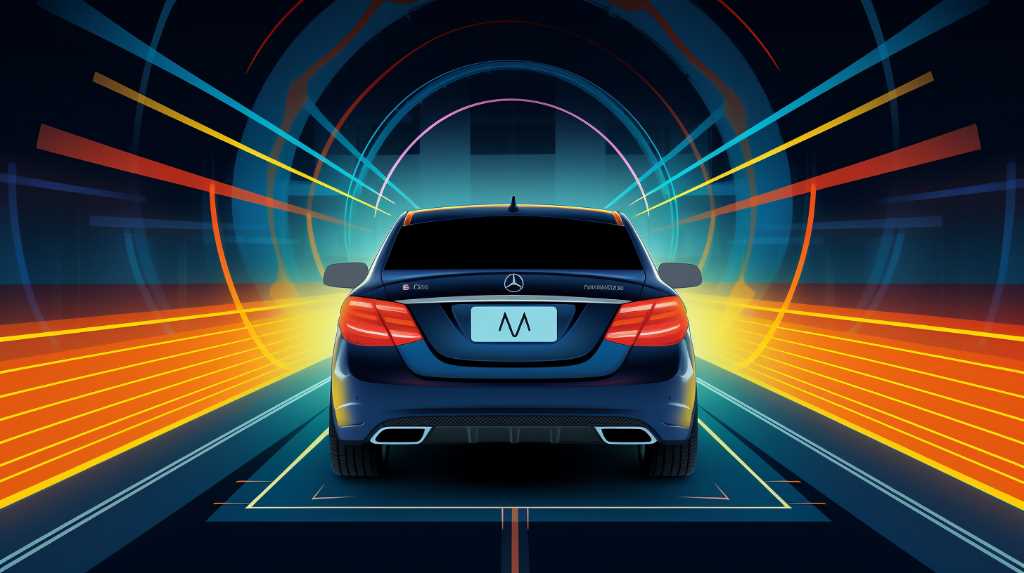Navigating a tight parking spot is like threading a needle, and you’ve likely felt that pinch of frustration when you can’t quite see what’s behind you. That’s where seamless smartphone integration for reverse parking cameras comes into play, offering you a clear view without the need to twist and turn in your seat.
You’re no longer guessing as your phone becomes a window to the hidden world behind your car. With a few swipes, you can evaluate camera resolution, ensuring that what you see is crisp and accurate.
This guide walks you through a step-by-step installation and helps you ensure that your vehicle’s new eyes are fully compatible. Say goodbye to parking jitters, because with your smartphone in hand, you’re in complete control.
Key Takeaways
- Reverse parking assistance technology uses cameras and sensors for real-time visuals and alerts.
- Smartphone connectivity ensures reverse camera visuals and alerts are always accessible.
- Camera resolution determines the level of detail seen on the smartphone screen.
- The step-by-step installation guide helps users install the reverse parking camera system easily.
Understanding Reverse Parking Assistance
To help you park with confidence, reverse parking assistance technology utilizes cameras and sensors to provide real-time visuals and alerts directly on your smartphone’s screen. This system is a game-changer, especially in tight spots or when your rear view is obstructed.
By relaying crisp images and proximity warnings, it lets you glide into that parking space with less stress and more precision.
Here’s how it works: as you shift into reverse, the cameras activate, sending a live feed to your phone. The integrated sensors start scanning the surroundings, calculating distances between your car and potential obstacles. You’ll get visual cues and audible beeps that intensify as you get closer to objects, guiding your maneuvers.
What’s more, you don’t have to worry about complex setups. Most modern systems are designed for easy pairing with your smartphone, often through a dedicated app. Once connected, you’ve got a high-tech co-pilot right in the palm of your hand.
The Role of Smartphone Connectivity
Smartphone connectivity elevates your parking experience by ensuring the reverse camera’s visuals and alerts are always at your fingertips. By syncing your smartphone with the reverse parking camera system, you’re no longer limited to just the in-dash screen. You get a more flexible viewing angle, using your phone as a second screen. This means you can position your phone in the most convenient spot for you, ensuring maximum visibility and safety while backing up.
With an app designed for this purpose, you’ll receive real-time images and proximity warnings directly on your device. It’s a game-changer for tight parking spots where every inch counts. You’re not just seeing what’s behind you; you’re actively alerted to potential hazards. Plus, the convenience of having these features on your phone streamlines the process—no need to fiddle with different controls while maneuvering your vehicle.
And let’s not forget about updates. Your car’s infotainment system may not receive updates as frequently as your phone does. Smartphone integration means you can benefit from the latest app features and camera software enhancements, keeping your system on the cutting edge. It’s all about making parking as safe and stress-free as possible, and smartphone connectivity is right at the heart of this evolution.
Evaluating Camera Resolution
When you’re choosing a reverse parking camera, it’s crucial to consider the resolution of the camera for the clearest view. The resolution, measured in pixels, determines how much detail you’ll see on your smartphone screen. Generally, a higher resolution means a sharper image, which can make a big difference in spotting obstacles or judging distances when you’re backing up.
You’ll find cameras ranging from standard definition (SD) to high definition (HD) and even full high definition (FHD). While SD cameras may be more affordable, they don’t provide as much clarity as HD or FHD cameras. An HD camera, with at least 720p resolution, should be your baseline for adequate visibility. However, for the best experience, aim for an FHD camera with 1080p resolution.
Step-by-Step Installation Guide
- Installing your reverse parking camera is a straightforward process that you can complete in just a few steps.
- First, choose a location for the camera on the rear of your vehicle. You’ll want it centered and high enough to give you a clear view, but low enough to spot any nearby obstacles.
- Next, mount the camera securely using the provided screws or adhesive pad. Make sure it’s stable and aimed at the correct angle.
- Now, move inside your car and connect the camera to your smartphone using Bluetooth or Wi-Fi, depending on the model you’ve purchased.
- You’ll then need to route the camera’s power cable to your vehicle’s reverse light power source. This ensures that the camera switches on automatically when you put your car into reverse. Carefully thread the cable through the car’s interior panels and under the carpet to avoid any tripping hazards.
- Finally, download and install the camera’s app on your smartphone if you haven’t already. Pair your device with the camera through the app and adjust the settings to your liking. Test the setup by engaging reverse gear to check the camera’s live feed on your phone.

You’re now ready to reverse with confidence and ease!
Ensuring Vehicle Compatibility
Before you invest in a reverse parking camera, it’s crucial to check that the device is compatible with your vehicle’s make and model. Manufacturers often list the car models and years that work with their cameras. Don’t assume that a universal camera will fit your car without doing your homework; not all ‘universal’ devices are truly one-size-fits-all.
You’ll also want to consider the connectivity options. If you’re aiming for smartphone integration, ensure your phone’s operating system is supported by the camera. Most are compatible with Android and iOS, but it’s always best to confirm. Look into the app that pairs with the camera as well—read reviews and check for any known issues.
Additionally, think about the installation process. Some cars have pre-existing mounting points or display screens that can be used with aftermarket cameras, making installation a breeze. However, if your car isn’t pre-equipped, you may need additional tools or kits to ensure a secure and functional setup.
Lastly, keep in mind the power source for the camera. It should easily connect to your vehicle’s electrical system without requiring extensive rewiring. If all these factors align, you’re on your way to a smoother, safer reverse parking experience.
Frequently Asked Questions
How Does Weather Affect the Performance of Reverse Parking Cameras When Integrated With Smartphones?
You might find that poor weather can reduce your reverse parking camera’s clarity, and your smartphone display may struggle with glare or moisture, making it harder for you to park safely.
Are There Any Privacy or Security Concerns When Using Smartphone Apps for Reverse Parking Camera Feeds?
Yes, you should be aware of potential privacy and security risks when using smartphone apps, as hackers could access your camera feed or personal data if the app isn’t secure.
What Are the Potential Impacts on Smartphone Battery Life When Using It as a Display for Reverse Parking Cameras?
Using your phone as a display will likely drain your battery faster, especially if you’re parking for extended periods or the app demands high screen brightness and processing power. Keep your charger handy.
Can the Smartphone Integration System for Reverse Parking Cameras Be Adapted to Work With Older Vehicle Models That Don’t Have Pre-Installed Screens or Camera Systems?
Yes, you can adapt the integration system to work with your older car by installing an aftermarket camera and using a compatible app on your smartphone to display the camera feed.
Are There Options for Voice-Controlled or Hands-Free Operation of the Reverse Parking Camera System Through Smartphone Integration?
Yes, you can operate your reverse parking camera hands-free, often through voice commands, as many apps interface with voice recognition features on your smartphone to enhance safety and convenience while you’re backing up.
Conclusion
You’ve now got the know-how on reverse parking assistance and the wonders of smartphone connectivity. You’ve checked out camera resolutions and breezed through the installation. With your vehicle’s compatibility confirmed, you’re all set.
So go ahead, make every reverse park smooth and effortless. Your smartphone’s not just for calls and texts—it’s your newest parking buddy, providing a clear view and peace of mind, every single time you back up. Happy parking!
Related Articles
Be sure to also check out these articles right here at Motion Performance Motorsports
The Complete Buyers Guide for Backup Cameras
Next Backup Camera Article: Retrofitting Your Older Vehicle With a Backup Camera
Previous backup Camera Article: Master Your Backup Camera Setup: Expert Tips Compiled

Hey there, I’m Terra Frank, the driving force behind Motion Performance Motor Sports. I’m thrilled to have you here, exploring the fascinating world of cars, trucks, and everything related to automotive performance and accessories.