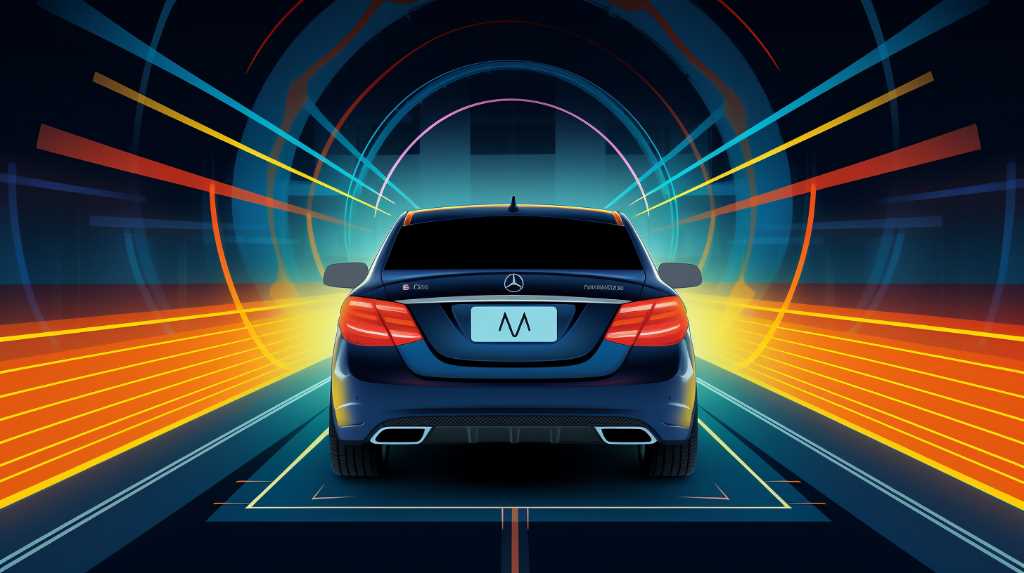You might worry that installing a wireless parking assist camera will be complex, but in reality, you’ve got a plethora of straightforward options at your fingertips. From basic models that deliver clear, rear-view images to advanced systems with smart features like cross-traffic alerts and night vision, there’s a camera to suit your needs and skill level. You’ll want to consider image quality, the ease of installation, and whether the system can seamlessly integrate with your vehicle’s existing tech. With a range of prices, you can find a backup solution that won’t break the bank, yet still provides the safety and convenience you’re after. And remember, maintaining these devices is typically minimal, ensuring you can rely on your camera day in, day out.
Key Takeaways
- Wireless parking assist cameras use radio waves to transmit video signals, eliminating the need for cables and wires.
- Consider camera quality, resolution, and a wide field of view for clear imagery and improved visibility.
- Look for additional features like night vision and parking guidelines to enhance the parking experience.
- When choosing a wireless parking assist camera, consider the installation process, image quality, advanced smart features, budget, maintenance, battery care, and compatibility with your vehicle.
Understanding Wireless Technology
Regarding wireless technology, you’ll find that it allows for a seamless connection between your parking assist camera and display without the need for cumbersome cables. This tech relies on radio waves to transmit video signals from the camera to the monitor in your car. You’re no longer tethered by the length of a wire or the hassle of routing it through your vehicle, which can be a daunting task, especially in larger vehicles.
Wireless parking assist cameras typically come with a transmitter and receiver. You’ll attach the transmitter to the camera, which is usually mounted near the license plate, and the receiver will connect to the display inside your car. It’s crucial that both devices are compatible and operate on the same frequency to avoid interference.
With a wireless setup, you’ll enjoy the flexibility of easy installation and the luxury of a clean, wire-free look. However, keep in mind that these systems require power, so you’ll still need to connect them to a power source, such as your car’s reversing light circuit. Also, while wireless means less physical installation work, it’s important to ensure a strong signal to maintain a reliable connection.
Choosing the Right Camera
When choosing the right wireless parking assist camera, you’ll want to consider factors like camera quality, field of view, and ease of installation. Camera quality is crucial because you need a clear image to see obstacles behind you. Look for cameras with high-resolution output; 720p is good, but 1080p is better for crisp imagery.
The field of view is another key aspect. A wider angle means more visibility, but too wide can warp the edges, making it tricky to judge distances. Aim for a camera offering between 120 to 170 degrees of visibility.
Ease of installation matters, too. You don’t want to spend hours wiring or drilling. Opt for a camera that syncs easily with your smartphone or car’s display and can be mounted without complicated procedures.
Also, consider the camera’s durability and whether it’s designed to withstand harsh weather conditions. Since it’ll be exposed to the elements, a waterproof and temperature-resistant model is a smart choice.
Lastly, check for additional features like night vision capabilities and parking guidelines. These can further enhance your parking experience, especially in low-light conditions. Remember, the best camera for you is one that balances quality, functionality, and convenience to help you park safely and confidently.

Installation Process
Once you’ve picked out your wireless parking assist camera, you’re faced with the decision of installing it yourself or hiring a pro. You’ll need certain tools on hand, and the time you’ll commit varies depending on your choice and skill level. Let’s explore what’s involved in both DIY and professional installations to get your camera up and running.
DIY Vs Professional
You have two main options for installing a wireless parking assist camera: tackle the setup yourself or hire a professional to ensure it’s done correctly. If you’re handy and enjoy a good weekend project, a DIY installation can save you money. Most kits come with instructions, and there are plenty of online tutorials to guide you through the process. Just remember, you’ll need to be comfortable with basic car maintenance and wiring.
On the other hand, if you’re not confident in your technical skills, it’s worth paying for professional installation. Experts have the right tools and experience to quickly and efficiently set up your camera without risk of damage to your vehicle. Ultimately, the choice depends on your comfort level and budget.
Required Tools
To install a wireless parking assist camera, you’ll need a few essential tools, such as a drill, screwdriver, and electrical tape. These basic items are crucial for mounting the camera and securing the wiring. You’ll also want a wire stripper for preparing connections and possibly a set of wrenches to remove any panels or license plate holders. Make sure you’ve got a voltage tester to check for live wires to avoid any electrical mishaps.
Time Commitment
Installing your wireless parking assist camera typically requires a couple of hours, so it’s best to set aside ample time for the process. Don’t rush; you’ll want to ensure everything is set up correctly to avoid any future hiccups. You’ll begin by mounting the camera on your license plate or rear bumper, then syncing it with your in-car display or smartphone. Although the camera is wireless, it still needs a power source, often connected to your vehicle’s reverse lights. This step can be tricky and might be the most time-consuming part of the installation. If you’re not comfortable with electrical work, consider allocating extra time for a professional installation or asking a knowledgeable friend for help.
Image Quality and Specifications
When choosing a wireless parking assist camera, it’s crucial to consider the resolution and clarity the device offers. You’ll find options ranging from standard definition (SD) to high definition (HD) and even full HD. The higher the resolution, the sharper the image on your screen, which can make a significant difference in how well you can spot obstacles.
You should also pay attention to the camera’s field of view. A wider angle means you’ll see more of what’s behind you, but it may also introduce some distortion at the edges of the image. Typically, a range of 120 to 170 degrees is sufficient for a good balance between scope and image fidelity.
Another specification to look at is the camera’s low-light performance. Since you’ll often be parking in dimly lit areas, ensure the camera has night vision capabilities. Look for cameras with infrared (IR) lights or an excellent ISO range so you’re not left in the dark.
Advanced Smart Features
Your wireless parking assist camera may come equipped with advanced smart features like adaptive guidelines and object detection. These intelligent functionalities are designed to simplify your parking experience significantly. Adaptive guidelines move with your steering wheel, providing dynamic assistance as you park. This means you’ll see the projected path of your vehicle on the screen, adjusting as you turn the wheel, which is incredibly helpful in tight spots.
Object detection is another game-changer. Your camera will alert you to obstacles in your path, reducing the risk of fender benders. It’s not just about detecting static objects; some systems can even identify moving hazards, like a pedestrian walking behind your car or a cyclist approaching from the side.

Beyond that, you might find cameras with built-in GPS offering real-time tracking, which can be useful for locating your vehicle in a crowded lot or in case of theft. Some cameras also integrate with smartphone apps, allowing you to view the camera feed directly on your mobile device. You’ll have peace of mind with these advanced features at your fingertips, making parking less of a chore and more of a tech-savvy experience.
Budgeting for Backup Solutions
Considering these advanced features, you’ll need to decide how much you’re willing to invest in a wireless parking assist camera to suit your needs and budget. Backup cameras come in a range of prices, and it’s important to understand that cost often correlates with quality, reliability, and the number of features offered.
Start by setting a realistic budget. You don’t want to skimp on safety, but there’s also no need to overspend on features you’ll never use. Entry-level cameras can cost as little as $50 to $100, offering basic visuals without the frills. Mid-range options, priced between $100 and $200, usually provide better image quality, wider viewing angles, and may include some smart features like dynamic guidelines.
For the latest technology, such as cameras with high-definition video, connectivity options, and app integration, expect to pay $200 or more. While these models represent a larger upfront investment, they can enhance safety and convenience significantly.
Maintenance Tips
To ensure your wireless parking assist camera stays reliable, you’ll need to keep up with a few key maintenance practices. Start by establishing a regular cleaning routine to keep the lens free of dirt and grime that can obscure your view. Additionally, you should monitor the battery’s health and stay on top of any firmware updates that enhance performance and security.
Regular Cleaning Routine
Ensure you regularly wipe your wireless parking assist camera’s lens to maintain clear visibility and optimal performance. Dirt, grime, and water spots can obscure your view, making it challenging to navigate tight spaces safely. Use a soft, clean cloth to gently clean the lens. Avoid harsh chemicals or abrasive materials that could damage the camera’s surface.
It’s also a good idea to check the camera’s housing for any debris or spider webs that might interfere with the signal. Keep the area around the camera clear of obstructions that could block its field of vision. By sticking to a simple cleaning routine, you’ll extend the life of your camera and ensure you’re getting the full benefit of your investment.
Battery Care
During the lifespan of your wireless parking assist camera, you’ll need to check and possibly replace its batteries to keep it functioning properly. To ensure longevity, don’t wait for the unit to die completely before recharging or swapping batteries. Regular checks, like once a month, can help you avoid sudden failures.
Avoid exposing the camera to extreme temperatures since that can shorten battery life. If you’re not using the camera for an extended period, remove the batteries to prevent leakage or damage. Also, use high-quality batteries recommended by the manufacturer for optimum performance.
Firmware Updates
You’ll need to regularly update your wireless parking assist camera with the latest firmware to ensure optimal performance and security. Manufacturers often release updates to enhance features, fix bugs, or patch vulnerabilities. Neglecting these updates could leave your device prone to glitches or security risks.

To keep your camera running smoothly, check for updates periodically. Most cameras come with a companion app that notifies you about new firmware versions. Follow the app’s instructions to download and install updates wirelessly. It’s usually a straightforward process that doesn’t take long. However, don’t interrupt the update, as this could corrupt the software.
Compatibility Considerations
Selecting a wireless parking assist camera requires careful consideration of your vehicle’s make, model, and year to ensure seamless integration. Not all cameras are universal, and a mismatch can lead to installation headaches or, worse, a non-functional system. You don’t want to be stuck with a camera that won’t communicate with your car’s display or requires extensive modifications to fit.
Your vehicle’s configuration is crucial. If you’ve got a modern car, it may have a proprietary infotainment system that isn’t compatible with third-party cameras. Check if the camera you’re eyeing is designed for your specific infotainment setup. For older models, you might have more leeway, but it’s still vital to confirm that the camera system can link up with whatever monitor solution you have or plan to install.
Remember to consider the installation process. Some wireless cameras are designed for DIY installation, but others might need professional help, especially if they tie into complex vehicle electronics. It’s not just about the camera fitting on your license plate or rear bumper; it’s also about the wireless signals, power connections, and whether your car’s computer will recognize the new gadget. Always double-check compatibility before purchasing to avoid any costly missteps.
Frequently Asked Questions
How Do Wireless Parking Assist Cameras Perform in Extreme Weather Conditions, Such as Heavy Rain or Snow?
You’ll find that wireless parking assist cameras can struggle in heavy rain or snow, with potential image distortion or signal interference reducing their effectiveness when you need them most.
Are There Any Privacy or Security Concerns Associated With Using Wireless Parking Assist Cameras?
You should consider privacy risks with wireless parking assist cameras, as hackers could potentially access the video feed, compromising your security. Always ensure your camera has robust encryption to mitigate these concerns.
Can Wireless Parking Assist Cameras Be Integrated With Existing In-Car Infotainment or Smart Home Systems?
You can integrate wireless parking assist cameras with your car’s infotainment or smart home systems, providing seamless control and monitoring for a more convenient and enhanced driving experience.
How Do Wireless Parking Assist Cameras Impact the Vehicle’s Battery Life, and Are There Any Energy-Saving Features?
You’ll find that wireless parking assist cameras slightly drain your car’s battery. However, many models come with energy-saving features like auto-shutoff to minimize impact and prolong your vehicle’s battery life.
What Are the Legal Implications of Installing a Wireless Parking Assist Camera? Are There Any Regulations or Laws That Need to Be Considered?
You need to check local laws before installing a wireless parking assist camera as regulations can vary. Some areas might restrict camera placement or require specific types for legal compliance.
Conclusion
You’ve now explored the world of wireless parking assist cameras, from the tech behind them to their smart features. Remember to pick a camera that suits your vehicle and budget, and don’t skimp on image quality. Consider ease of installation and compatibility with your car. Once installed, keep up with maintenance to ensure longevity. With the right choice, you’ll park with confidence and safety, making every spot seem like it’s tailor-made for your ride.
Related Articles
Be sure to also check out these articles right here at Motion Performance Motorsports
The Complete Buyers Guide for Backup Cameras
Next Backup Camera Article: New Reverse Parking Tech: Trends & Innovations
Previous backup Camera Article: Reverse Parking Sensors Versus Cameras: A Comparison

Hey there, I’m Terra Frank, the driving force behind Motion Performance Motor Sports. I’m thrilled to have you here, exploring the fascinating world of cars, trucks, and everything related to automotive performance and accessories.